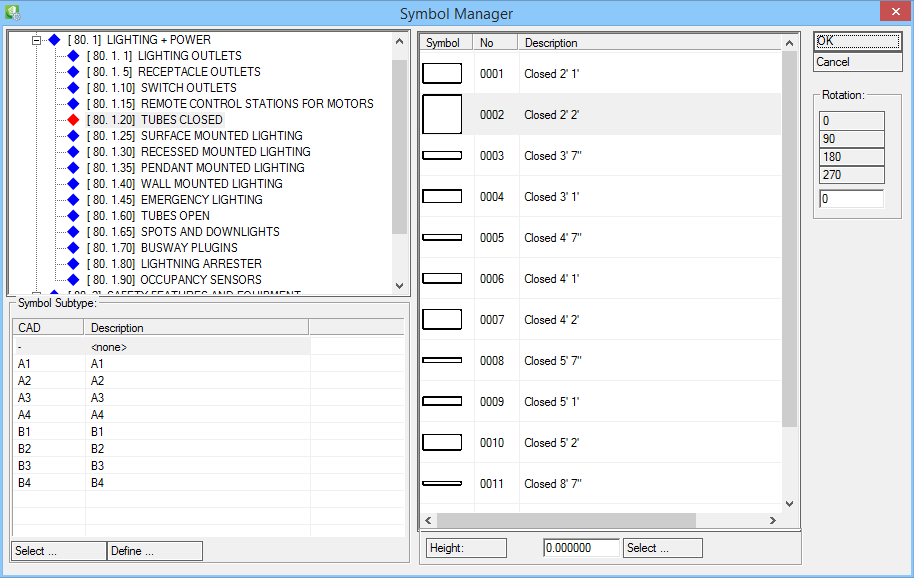Place Symbol
 Used to insert single symbols
into the drawing.
Used to insert single symbols
into the drawing.
| Setting | Description |
|---|---|
| Symbol Library treeview | Current project symbol library listed in a treeview. Select and expand library section. |
| Symbol Subtype | Lists Symbol Subtypes. Double-click on subtype to insert symbol with subtype attached. |
| Select | Opens the Pick Subtype dialog. |
| Define | Opens the Subtype dialog. |
| Symbols listview | Lists all symbols of selected library section. Select symbol to insert into drawing. |
| Height | Enter 3D height for symbol manually.
|
| Rotation | Sets insertion angle for symbol. |
| OK | Places symbol in drawing.
Symbol appears on cursor, place by clicking data point, then click reset. |
| Cancel | Closes the dialog. |